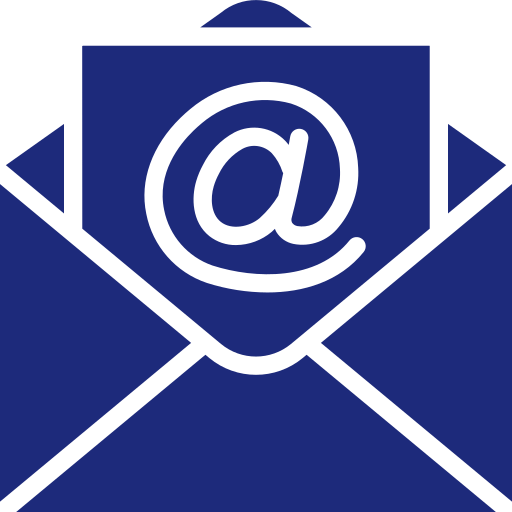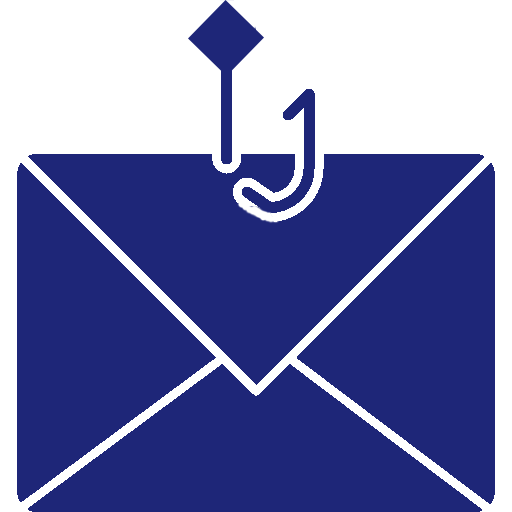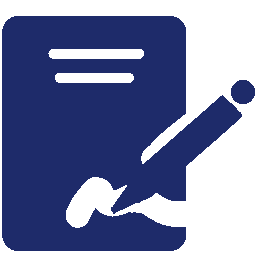日常学习:论邮箱密码的重要性

本文讨论的都是企业邮箱用户的密码安全问题。
靠谱邮件从事邮件安全解决方案20年,为数千家自建邮件系统的企业提供了安全中继外发和反垃圾邮件安全网关服务,我们云网关服务帮企业提供防范垃圾病毒钓鱼邮件之外,也帮助企业时时监测内部账户弱密码或被撞库盗号导致的外发垃圾钓鱼邮件等行为,并及时加以阻断和提醒,目的是为了企业IT及时重视邮箱账号的密码安全问题。
但我们在服务客户的过程中,还是经常碰到企业IT对邮箱密码的安全问题经常忽视。我们今天就来聊聊邮箱密码的重要性。
邮箱密码首先是企业员工邮箱资料重要的身份认证。现在大多数员工收发邮件都采用IMAP及Outlook同步方式,如果登陆到Webmail邮箱后,就可以看到收件箱,已发送邮件箱内的所有邮件内容,还有企业通讯录及组织架构等重要信息。所以,千万不可小觑!
一些IT还是简单认为,账号密码被破解,被黑客利用这个账号来发送广告垃圾邮件而已。实际情况是,一旦被利用,发送服务器IP极容易被Spamhaus等组织加入到黑名单中,导致员工正常商务邮件被退信,影响商业沟通;其次,如果黑客利用真实账号(**@yourcompany.com)发送色情邮件,钓鱼或诈骗邮件,那就会严重影响到公司的品牌及声誉。
这几年,利用网络钓鱼邮件发生的财务诈骗等问题开始变得普遍,据统计,2016-2021年全球商业电子邮件诈骗超过430亿美元,而诈骗往往从获取邮箱账户密码开始的。
没错,邮箱账号密码就是重要的环节。黑客在获取邮箱密码后,可以看到所有收发邮件的内容,黑客还可以后台设置自动转发,让所有进出邮件copy一份到自己个人邮箱里。风险系数几何级增加!当有涉及到关于公司和供应商之间有合同往来及转账需求时候,黑客会冒充乙方,要求打款到新的账户里。财务诈骗就可能发生了。
除此之外,黑客进入邮箱,可能会获取企业通讯录及组织架构等信息,后续会冒充公司或财务部门等领导给下属员工发邮件,获取更多信息或伺机实施其他诈骗。今年4月份,一家互联网公司发生了邮件诈骗,导致员工被骗钱款,就是这个套路!
- 上一篇: 靠谱邮件为康通电子助力!及你所需!
- 下一篇: 靠谱邮件牵手宁夏宝丰能源集团股份有限公司