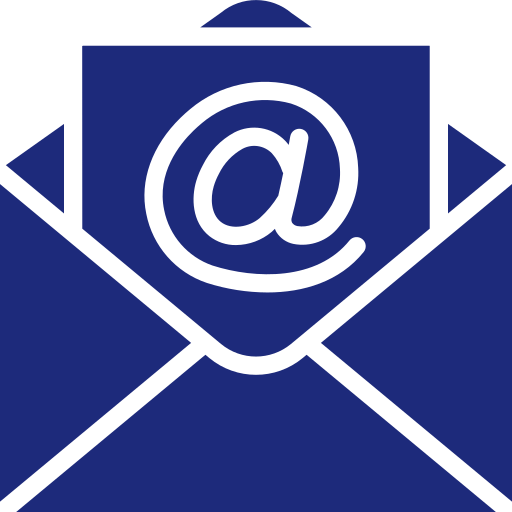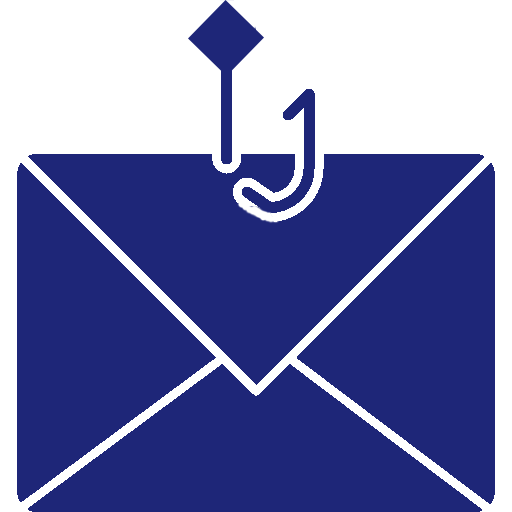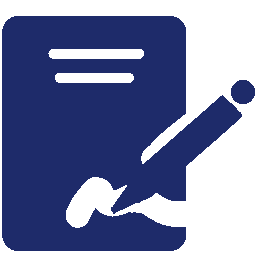EMOS停止反垃圾和反病毒功能

1、修改main.cf配置文件,红色部分为需要注释的部分
# smtpd related config
smtpd_recipient_restrictions =
permit_mynetworks,
permit_sasl_authenticated,
reject_non_fqdn_hostname,
reject_non_fqdn_sender,
reject_non_fqdn_recipient,
reject_unauth_destination,
reject_unauth_pipelining,
reject_invalid_hostname#
#check_policy_service inet:127.0.0.1:10030
#header_checks = regexp:/etc/postfix/dspam_header_checks
# Content-Filter
#content_filter = smtp-amavis:[127.0.0.1]:10024
#receive_override_options = no_address_mappings
2、修改master.cf配置文件,红色部分为需要注释的部分
# DSPAM training settings
#retrain unix - n n - - pipe
# flags=Rhq user=dspam argv=/usr/bin/dspam --client --mode=teft --class=$nexthop #--source=corpus --user extmail --deliver=spam,innocent
#spamtrap unix - n n - - pipe
# flags=Rhq user=dspam argv=/usr/bin/dspam --client --mode=teft --class=spam #--source=inoculation --user extmail
#smtp-amavis unix - - n - 3 smtp
# -o smtp_data_done_timeout=1200
# -o smtp_send_xforward_command=yes
# -o disable_dns_lookups=yes
# -o max_use=10
然后需重启服务